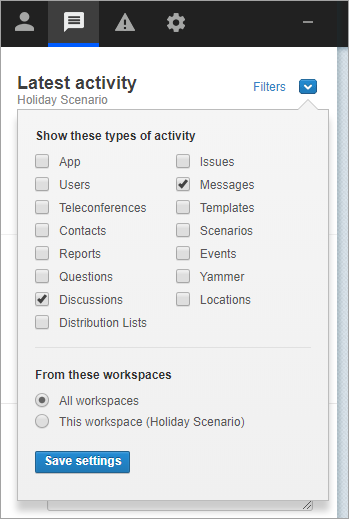Select activities to display in the Latest Activity sidebar
You can choose which activities to display in the activity feed in the Latest activity sidebar.
Steps
- Click
 on the User Options toolbar.
on the User Options toolbar.
The Latest activity sidebar opens. - Click
 .
. - Select or clear the check boxes beside the activities you want to display or hide.
- Select which workspaces to display the activities from: All workspaces or just the active workspace.
- Click Save settings.
Note: You might not have access to the Latest activity sidebar. It depends on your Whispir role and how the company administrator has configured this feature.