Configure global company permissions
Role: Company Administrator.
The Company Permissions page allows you to configure a number of default global company permission settings.
Steps
- Open the Company Settings page (click
 > Administration sidebar > Company Settings).
> Administration sidebar > Company Settings). - In the Settings pane on the left expand General and click Company Permissions.
- Configure the settings as required, referring to the information below for guidance.
- Click Save.
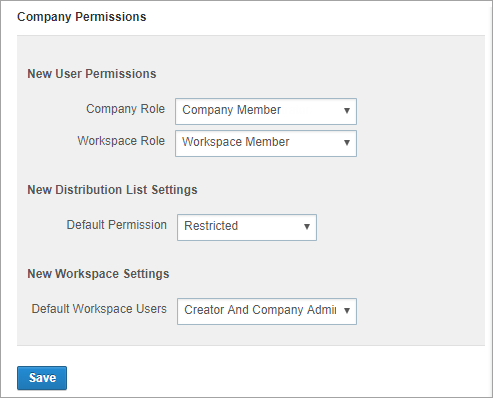
Set the default new user permissions
A newly created user is assigned permissions both at the company level and at the workspace level (for any workspaces they’re assigned to).
On the Company Permissions page you can set the default roles that will be applied to all new users. If you later need to adjust these roles for an individual user you do that on the View/Edit Company Users page. See Change a user’s company or workspace role.
Note: Whispir recommends that you set the default company role to Company Member and the default workspace role to Workspace Member.
Set the default access level for new static distribution lists
On the Company Permissions page you can specify the default level of access for new static distribution lists. The setting affects active contacts using their company’s Whispir contact portal.
Note: Whispir recommends that you set the default value to Restricted.
Users can override the default setting when they’re create or edit a static distribution list. See About distribution lists to learn more.
| Setting | Rule |
|---|---|
|
Open |
Contacts can self-subscribe to and unsubscribe from distribution lists |
|
Contacts can self-subscribe to distribution lists but must first receive approval from a company administrator |
|
|
View Only |
Contacts can view distribution lists but can’t subscribe or unsubscribe |
|
Restricted |
Distribution lists are completely hidden from contacts – they won’t see them in any contact portal |
Set the default users to be assigned to a new workspace
The New Workspace setting defines which users are assigned to a new workspace as soon as it’s created.
- Creator Only: Only the creator of the workspace is added.
- Creator and Company Admins: The creator of the workspace and all company administrators are added. This setting makes it easier to manage workspaces that aren’t created by a central company administrator.
Note: Whispir recommends that you set the default value to Creator and Company Admins.