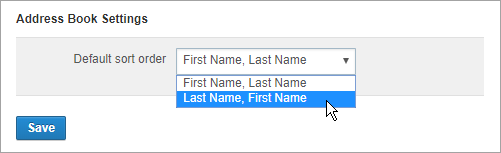Configure address book settings
Role: Company Administrator.
You can set the default sort order for contact names in the Address Book dialog and any other areas of Whispir where a contact list field is shown to users. The options are first name followed by last name, and last name followed by first name.
Steps
- Open the Company Settings page (click
 > Administration sidebar > Company Settings).
> Administration sidebar > Company Settings). - In the Settings pane on the left expand Address Book and click Address Book.
- In the Default sort order field select an option.
- Click Save.