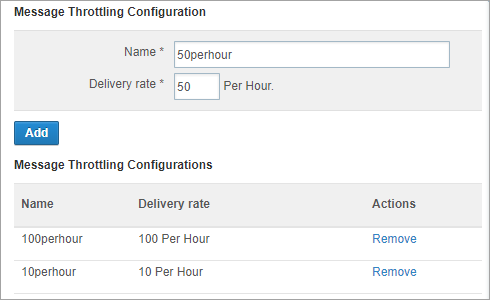Configure message throttling
Role: Company Administrator.
Message throttling is an imposed limit on the delivery rate of mass message sendouts. It’s used to help manage a message that is being sent to a large number of recipients. For example, a call centre is sending a message to 1000 recipients and they decide to apply a throttle of 50 recipients per hour, instead of sending it to all 1000 at the same time. This means a message will be sent to one recipient every 1.2 minutes. Throttling ensures that staff won’t be overwhelmed with message responses.
You use the Message Throttling Configuration settings (under Company Settings > Messaging > Throttling) to set up throttling at the Company level (you can’t set it at the workspace level). You can add as many different delivery rates as required.
Once throttling has been configured, users can select the delivery rate they need when they’re creating a message or template.
- For ‘classic’ messages and templates this is done on a message’s Features tab.
- For Rich Message Studio messages it’s done on the Message Resilience tab at the Features step.
- For bulk messages, users need to ensure they apply a template that already has the required delivery rate selected on its Features tab.
Notes:
- Message throttling is currently only available for SMS messages and emails, not for voice messages.
- When you enable throttling in a message, the Escalation and Retries features are disabled.
Steps
- Open the Company Settings page (click
 > Administration sidebar > Company Settings).
> Administration sidebar > Company Settings). - In the Settings pane on the left expand Messaging and click Throttling.
- In the Name field enter a name (with no spaces) for the throttling setting.
Choose a name that describes the setting. For example, ‘50perhour’. - In the Delivery rate field enter the number of recipients to be sent the message per hour.
- Click Add.
The delivery rate is added to the list below. - Repeat Steps 3–5 to add more delivery rates.