Understand a message’s Features settings
This topic relates to Whispir’s Rich Message Studio (not to Whispir’s ‘classic’ messaging).
You can apply a range of advanced features to a Rich Message Studio message or template to give you more control over your messages. You activate features on each of the tabs at the Features step in the message (or template) creation process.
When you select a feature’s check box, one or more additional fields may appear, prompting you to enter extra information. In some cases, selecting a check box disables other features.
Note: Any features that you apply in a template are inherited by all messages created using that template.
Available features
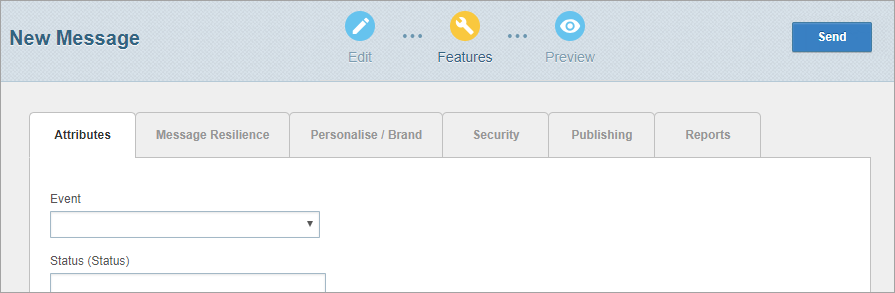
Note: Not all of Whispir’s message features are compatible with bulk messages. Refer to Message features and their compatibility with bulk messages in About bulk messaging.
Note: You only see the Attributes tab if the feature has been enabled for your company.
The Attributes tab lists a series of fields that have been configured specifically for your company. The values you enter in any of the fields can then be incorporated dynamically into your message content using custom @@ tags (at-at tags or variables). Whispir’s Support Team provides you with a reference list of your attribute fields and their corresponding @@ tags. See About @@ tags (at-at tags) for general information.
Example:
- You create a message using a template that includes the following content:
Attention: An incident has been reported.
Start date and time: @@StartDateTime@@
Status: @@status@@
Severity: @@severity@@
Priority: @@priority@@.
Please take the required action.
- On the Attributes tab you enter the relevant values in the Start Date & Time, Status, Severity and Priority fields.
- When the message is sent the custom @@ tags are replaced by the values you added.
Steps
- Click the Attributes tab (if not already on display).
- Enter the required details.
Tip! On the Attributes tab, the words in brackets beside a field name indicate what to use to create an @@ tag for that field. For example, to add a tag for the Start Date & Time field to your message content type @@StartDateTime@@ in the message.
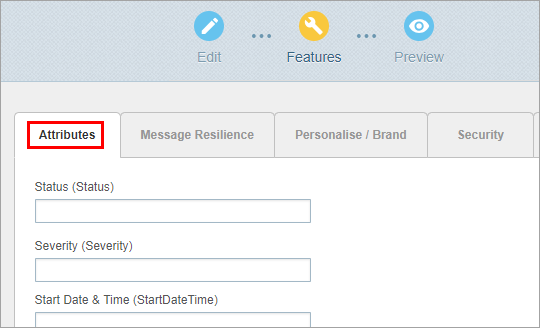
Message Alerts
Note: Message alert functionality may not be available in all countries.
The Message Alert setting lets you send a ‘flash’ message ahead of your main message. This feature is commonly used for critical emergency notifications to ensure recipients are aware of new messages. What recipients see depends on their mobile device platform: iPhone users see a message on the Home screen while Android users may see the message as a separate text message.
Additional charges apply when using message alerts because they are sent as a separate message 60 seconds prior to the follow-up SMS message.
Important! Whispir recommends using message alerts sparingly. They’re intended to be used only for critical messages, not as a standard type of messaging.
- Select the Send a mobile message alert check box.
- In the text box that appears enter a short alert message.
Retries
The Retries setting lets you resend your message to recipients if they haven’t received it or replied to it after a set time. You can also specify how many times you want Whispir to try again. For example, you might want your message to be resent if it isn’t replied to after 5 minutes, and to repeat the resend three times if necessary.
- Select the Enable message retries check box.
- Enter the retry values in the fields.
Push Notifications
Push notifications (messages that pop up on a mobile device) are only applicable if your company has an app registered against it in Whispir (such as Whispir’s pushie app). You enter the content for your push notification on a message’s Mobile tab.
Notes
- If your message also includes content on the Web tab remember to include the @@web_link@@ tag on the Mobile tab. The recipient will then see your web content when they open the push notification.
- The Push Notifications setting isn’t shown if the app functionality hasn’t been enabled for your company.
- Select the Enable push notifications for check box and then select the app (for example, select pushie).
- Select one of the following options:
- Send Push notification only
- Send SMS and Push notifications simultaneously
- Escalate push messages to SMS after (X) minutes.
This setting allows an SMS to be sent if the recipient hasn’t received the main message after a specified time. That is, the Web channel’s status hasn’t been updated to Received, indicating that the recipient hasn’t yet viewed the web page content
- Select the Prevent Chat for this message check box if you don’t want message recipients to be able to use the app’s chat function for this message.
Message Throttling
Message throttling is an imposed limit on the rate of mass message sendouts. It’s used to help manage a message that’s being sent to a large number of recipients.
For example, a call centre is sending a message to 1000 recipients and they decide to apply a throttle of 50 recipients per hour, instead of sending it to all 1000 at the same time. Throttling ensures that staff won’t be overwhelmed with message responses.
- Select the Enable Message Throttling check box.
- Select a throttle value from the drop-down list.
See Configure message throttling for more information.
Escalation
Escalation is the process of automatically forwarding a message to another listed recipient or device. There are two types of escalation:
- Person-to-person escalation: Used to notify subsequent recipients (contacts) if an intended recipient doesn’t receive or reply to a message. This type of escalation can only be used with a static distribution list that has a defined escalation path set up in it. Ensure that the people involved are aware of the escalation process and they understand that if they don’t reply as expected, escalation will be triggered. See Add and edit person-to-person escalations.
- Device-to-device escalation: Used to forward a message to a recipient’s secondary (and potentially tertiary) email address or phone number in the same channel if the message was undeliverable to the first. The email addresses and phone numbers must be configured in the message recipient’s contact profile (in the Default Notification Options section). For example, if a contact has a work email address and a personal email address, the message could be forwarded to the personal address if the work address couldn’t be reached.
Note: Messages will escalate between people as a priority. For example, if you’re escalating to a second person in 1 minute, and a second device in 2 minutes, the message will be sent to the second person and the device escalation will be ignored.
To add person-to-person escalation:
- Select the Select message escalation and escalation status report check box.
- Select the Escalate this message if not check box, and then:
- Select Received if you want the message to be escalated based on its Received status
- Select Replied to if you want the message to be escalated based on its Acknowledged status.
- Select the number of minutes until escalation is triggered.
Note: Read an explanation of message statuses: to understand what the Received and Acknowledged statuses represent across Email, SMS, Web (rich messages) and Voice channels.
To add device-to-device escalation:
- Select the Escalate between devices after check box.
- Select the number of minutes until escalation is triggered.
Message Alias
You can add a message alias to your message if you want recipients to see customised sender details (such as your company’s name) when they receive the message via the Mobile, Email and Voice channels. Aliases lend credibility to your messages – recipients are more likely to view or listen to a message that appears to be from a credible source. If you don’t set an alias Whispir’s default generic phone number and email address are shown instead.
Note: Aliasing may be blocked in some markets and by some service providers. We recommend that you test this function before you use it.
- Select the Brand your communications by selecting a predefined alias for your messaging channels check box.
- Select an alias from the pre-configured list.
A small table appears showing the configured alias for each of the Mobile, Email and Voice channels.
No Reply
Some messages require no response from recipients.
- Select the Send Message that cannot be replied to check box if you want to disable recipients’ ability to reply to the message.
The message will be sent from a designated ‘no reply’ phone number in your region and from a ‘no reply’ Whispir email address.
You can add additional access security to a message that contains a link to sensitive web content.
Secure Message
- Select the check box and then select an option in the field:
- One-Time link, then Sign-in: The link can only be used once, and the recipient must sign in to the Whispir Connect app before they can access the web content.
- Enforce Sign-in: The recipient must sign in to the Whispir Connect app before they can access the web content.
Message Expiry
You can specify when the link to content on the Web channel will expire.
When a recipient clicks a web link in an SMS message or email after the expiry time is reached, the Web channel content won’t be available. If they’ve viewed the web content and it’s still open in their browser, they’ll see it until they close the browser window.
- Select the Expire message after check box.
- In the Day(s), Hours(s) and/or Minute(s) fields enter the values for when the web content will no longer be available.
Publish & Send
The Publish & Send feature is used in conjunction with a message’s Web, Social and Custom channels.
You can control how messages are published to end points such as social media services (if your company is using the Social or Custom channel) or your company’s contact portal:
- Select the Message Publishing check box, and then select an option:
- Publish only: Only publish the message to selected end points.
- Publish & send: Publish the message to selected end points and also send the message via the other channels you’ve added content to.
- If you’re publishing to your company’s contact portal, in the Attachment availability field select whether message attachments should also be available in the portal or not.
- Select the Publish to public message feed check box and then select the services (end points) you want to publish to.
- Complete the additional fields, following the process that has been put in place for your company.
Note: The services that you can select from depend on your company’s custom setup for the Whispir Social and Custom channels.
Delivery Report
You use the Delivery Report setting if you want to receive an SMS message and email notification when a message is either delivered successfully or not delivered within a specified time. It’s a quick way of checking a message’s status without having to view the message’s Status page in Whispir.
Tip! If you’re using this feature make sure that the Email and SMS settings are activated in the Default Notification Options section of your Whispir user profile.
- Select the Select message delivery report check box.
- Do one of the following:
- Select the Notify when message is delivered check box.
or - Select the Notify if message is not delivered within check box, and then enter the number of minutes.
Delivery Receipts
When an SMS message is sent from Whispir, service providers (by default) provide message delivery information to Whispir to advise whether the message was successfully delivered to the mobile device. The information is added to the message’s Status page. See View and understand a sent message’s status.
Note: Your company may incur additional charges for using this service.
- Select the Disable SMS Delivery Receipts for this communication check box only if there is no requirement to know if a message has been successfully sent.
Response Rules
Response rules provide a way to group a message’s responses, making it easier for you to view and analyse those responses on the message’s Status page. See About response rules for more information.
- Select the Filter Response By check box.
- Select a response rule.
Features that are not available when you select a particular feature
| Feature | When the feature is enabled, these features can't be enabled: | When any of these features are enabled, the feature can't be enabled: |
|---|---|---|
|
Message Alert |
(not applicable) |
(not applicable) |
|
Push Notifications |
(not applicable) |
(not applicable) |
|
No Reply |
|
|
|
No SMS Receipts(‘Delivery Receipts’) |
|
|
|
Message Alias |
|
|
|
Message Throttling |
|
|
|
Escalation |
|
|
|
Delivery Report |
|
|
|
Retries |
|
|